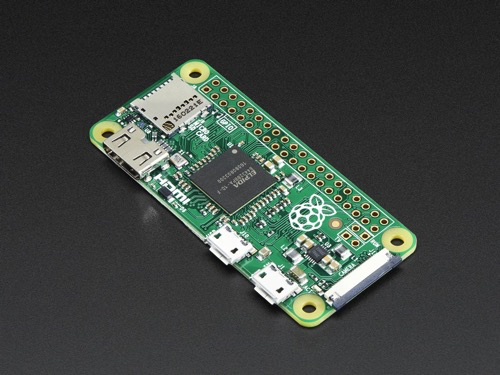Let’s face it, we can’t all have amazing, dynamic speeches like you find with TED Talks but we should strive for it. And this is especially true in a business setting. You aren’t Steve Jobs commanding a room. And hopefully you aren’t Ben Stein, in Ferris Bueller’s Day Off:
You lost me at “Hello”
You must have a strong opening. This will set the tone for the rest of your presentation. It is extremely important. If you don’t get your audience on board, your job becomes harder as you now have to capture their attention back. And this is especially important on web presentations, as you are competing with everything else they have going on.
There are many ways to start
Story telling is a way to engage the audience. In many cases the best presentations include a story. And the story is the sticky part. The details and facts matter much less as over time I still remember the stories told during presentations, even years later but I couldn’t tell you all the facts of the presentation.
Saying something personal makes you more “real” in a business setting. While we all recognize that people are in the room, especially in a sales setting… you are the enemy. So saying something personal helps avoid that.
Tell a joke. This is always hard, as the joke has to be on target and germane to the topic at hand.
Videos. See above and don’t be Ben Stein. (Speaking of storytelling, this scene was improvised. For those of you who don’t know, Ben is an economist. John Hughes asked him to improvise and so he started talking about the Laffer Curve.)
Engaging the audience is the very first step to keeping their other distractions at bay, so plan this well.
Flat… flat… flat
Delivering your message, no matter how compelling, needs to be dynamic. Ben Stein is flat, monotone. And let’s face facts, if you are presenting like that, people will fall asleep. Especially after lunch. In fact, he had people falling asleep at the beginning of class… I would have too.
You do not need yell or shout, but your voice should change pitch and be dynamic.
And, if at all possible, add humor so long as it doesn’t distract from your presentation.
Weak messaging
How tight is your messaging? Does it meander? Are you still talking about how much money your company makes? Hint: No one wants to hear how much their vendor makes each year, especially customers. Imagine walking into your local grocery story or car dealership and the dealer was bragging about how profitable it was to you, their customer.
You should have a primary goal and secondary goal for each presentation. Is it to educate your customer? Do you want your customer to look at their problem from a new direction? Is it simply to pique their interest for another, bigger meeting? If you don’t know, neither will your customer.
PowerPoint…
People hate PowerPoint. It’s not about the tool, except when it is. PowerPoint can be hard to use, it takes time to learn how to create dynamic presentations and, let’s face it, we aren’t all great artists. It does help.
The number one problem with PowerPoint, though, is what people do with it. Why put a lot of text on the screen then read the screen? The presented material should help enforce and visualize your message. If you are reading text off the screen, you are killing your audience.
PowerPoint isn’t truly dynamic. If you have to take tangents, it means throwing up multiple decks, changing slides, searching for content, etc. This takes time and can be very distracting.
So, how do you give great content and be dynamic? The whiteboard. I’ve yet to see a meeting room without a flip chart or whiteboard. You can add facts quickly, engage your customers, bring them into presentation and make them think deeper on the problem at hand. And isn’t that what you want?
Here’s one of my favorite “whiteboard” presentations:
There’s an Easter Egg in this commercial. The background song is called “Such Great Heights” by a band called “The Postal Service”.
Look what he does. He has pre-drawn visual items then begins to talk about a problem. With the USPS, or FedEx (at the time?), you couldn’t reroute an item once it was en route. And to finish it off, it creates this nice visual with the UPS logo. Its simple, crisp and memorable.
How does this compare with the typical PowerPoint delivered in a monotone voice?
Verbal Diarrhea
You’ve heard it. “Umm,” “like,” “Uhh” and any of the other verbal filler. I think of it as more as diarrhea. It’s annoying. And more importantly, it distracts from your message. As you are filling the air with senseless noise, you are training your audience that you are not confident in your message.
I have no proof of this, but people may use verbal filler because their mouth is moving faster than their brain. They lose their train of thought and need time to catch up. Rather than being silent, they must fill the vacuum of silence with noise.
Try this… Just be silent. In many cases, it captures people’s attention due to the change in noise dynamic in the room. Hint: This is especially powerful on phone calls. People who tune out will wonder why the noise has suddenly changed. And it will force their attention back to you.
If you use verbal filler in your daily conversations, you will use them in your presentations. So try to eliminate all that filler.
What conclusion?
Every good story has a beginning, middle and end. Having a presentation close abruptly is startling. Was that the end?
Movies and television are the medium of today’s master storytellers. And think about some of the biggest movies with the best stories. If you pay attention, you’ll notice that a lot of movies begin and end in the same place. The story is a circle and connects you to someplace familiar.
If you tell a story at the beginning, when you close your presentation make sure you touch back on your story.
Continue to learn
If you found this information helpful, you may want to look into some other content. There’s PUNCH and SHARP presentation methods. There are tons of methods out there, but there’s nothing like hands on training.
One of my favorite trainers for presentation skills is The Henderson Group. If you aren’t familiar with them, they offer a good blog at Speak Fearlessly. You can also check out a local Toastmasters chapter.
Disclaimer: I have been a customer of The Henderson Group (paid for by a previous employer). I have not yet attended any Toastmaster sessions but I hear fantastic things about them.